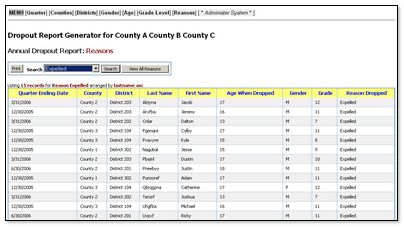In the right-hand column of the ROE Administrative Menu are hyperlinks to an assortment of reports that are designed to allow the ROE user to look at the data from numerous perspectives. Each report panel includes a dropdown list with all available values for a given parameter (quarter, county, district, gender, age, grade level, reason). Once a parameter is selected and the new table is generated, a [Print] button appears that will prompt the user to choose a printer for hard copy output.